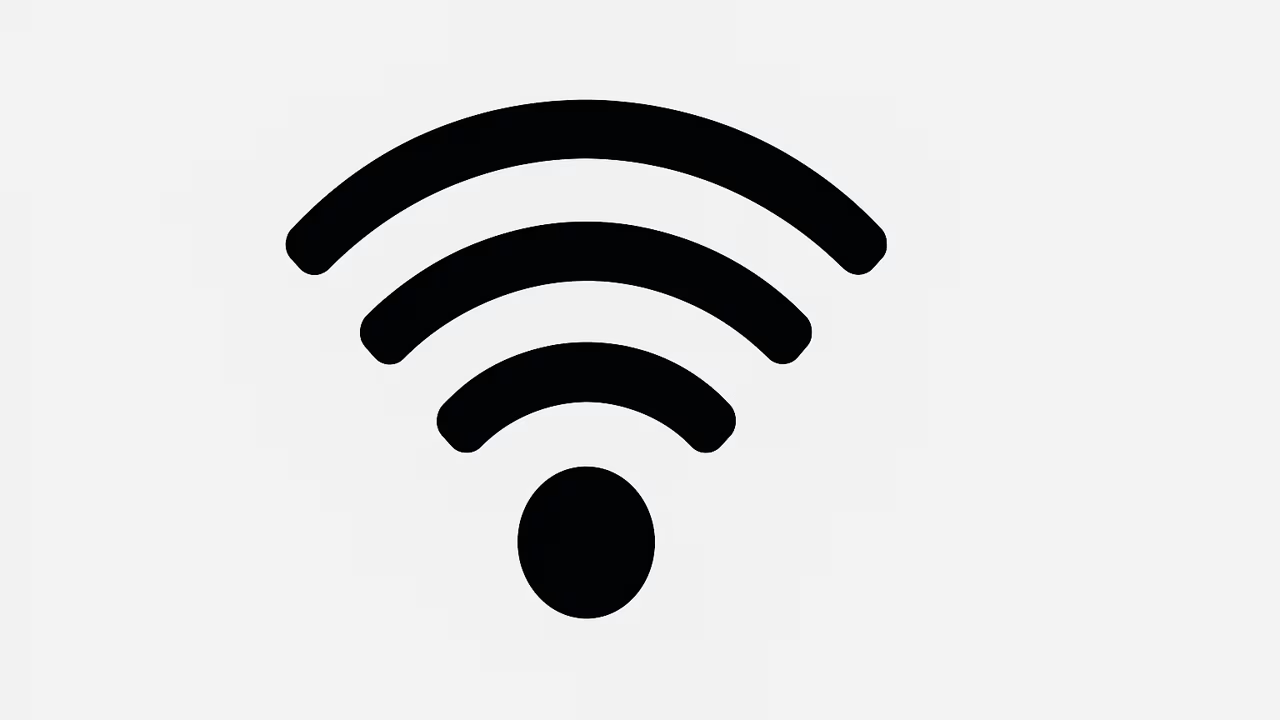
In today’s digital-driven world, staying connected to the internet is essential for work, entertainment, and communication. Two of the most common ways people access the internet are through Wi-Fi and mobile data. While both allow users to browse, stream, and connect with others, they operate in very different ways and have unique advantages and limitations. Understanding the difference between Wi-Fi and mobile data helps users make better decisions about internet usage, costs, and speed optimization. Whether at home, work, or on the go, knowing when to use Wi-Fi or mobile data is key to efficient internet management.
What Is Wi-Fi?
Wi-Fi is a wireless networking technology that uses radio waves to provide high-speed internet access. It allows devices like smartphones, laptops, tablets, and smart TVs to connect to the internet without physical cables. Wi-Fi typically operates through a router, which is connected to an internet service provider (ISP). Most Wi-Fi connections are fixed at a specific location, such as homes, offices, cafes, or public hotspots. One major advantage of Wi-Fi is that it usually offers unlimited data usage with faster speeds compared to mobile data. Additionally, multiple devices can connect simultaneously, making Wi-Fi ideal for families, businesses, or areas where heavy data consumption is required.
TO SEE THE LIST OF ALL MY ARTICLES AND READ MORE, CLICK HERE!
What Is Mobile Data?
Mobile data is internet access provided by cellular networks through SIM cards in smartphones, tablets, or portable hotspots. Unlike Wi-Fi, mobile data does not require a fixed router or location; it works wherever there is network coverage from a telecom provider. Mobile data runs on different generations of cellular technology, such as 3G, 4G LTE, and the latest 5G, which provides ultra-fast connectivity. One of its key advantages is portability since users can stay connected anywhere on the go. However, mobile data often comes with limited data plans, and heavy use can lead to higher costs. Speed and reliability also depend on the strength of the mobile signal in different locations.
Key Differences Between Wi-Fi And Mobile Data
The major difference between Wi-Fi and mobile data lies in their source of connectivity. Wi-Fi relies on fixed broadband or fiber connections through routers, while mobile data depends on cellular networks. Wi-Fi often provides faster speeds, unlimited data, and cost-efficiency for home or office use. In contrast, mobile data offers flexibility, mobility, and instant access anywhere with coverage but is usually limited by data caps and network congestion. Choosing between Wi-Fi and mobile data depends on usage needs—Wi-Fi is best for streaming, gaming, and large downloads, while mobile data is ideal for travel, outdoor use, and when Wi-Fi is unavailable.
Advantages Of Using Wi-Fi
Wi-Fi provides several benefits, including cost-effectiveness, especially for heavy data users. With unlimited plans, users can stream movies, attend video calls, or download large files without worrying about exceeding data limits. Wi-Fi typically offers faster speeds compared to mobile data, especially with fiber-optic connections. It also allows multiple devices to connect at once, making it suitable for households and businesses. Additionally, Wi-Fi is more stable since it is not affected by mobile signal fluctuations. Another advantage is security—private Wi-Fi networks can be encrypted with strong passwords, reducing risks compared to open mobile data connections.
Advantages Of Using Mobile Data
Mobile data is highly convenient and provides internet access anywhere there is cellular coverage. It is ideal for people on the move, such as travelers or professionals who need connectivity outside homes or offices. Mobile data eliminates the need for public Wi-Fi, which can sometimes be slow or unsafe. Modern 4G and 5G networks deliver high speeds, enabling seamless video streaming, social media browsing, and app usage. Since mobile data operates through telecom providers, it is also widely available in urban and rural areas. For emergency situations, mobile data can be a lifesaver when Wi-Fi is down.
Disadvantages Of Wi-Fi
While Wi-Fi is reliable, it has limitations. One drawback is its lack of portability, as it requires a router and is tied to a specific location. This makes it unsuitable for people constantly on the move. Wi-Fi networks may also experience slowdowns when too many devices are connected simultaneously. Installation costs for broadband and routers can be expensive, especially in areas with limited ISP options. Another challenge is security risks when using public Wi-Fi hotspots, which can expose users to hacking or data theft. Wi-Fi is also dependent on electricity, so power outages can cut off internet access.
Disadvantages Of Mobile Data
Mobile data can be costly, particularly with limited data plans. Exceeding monthly limits often results in additional charges or throttled speeds. Network performance also varies depending on coverage, meaning users in rural or remote areas may experience weak signals or slow connections. Unlike Wi-Fi, mobile data is not ideal for high-bandwidth activities like downloading large files or streaming in ultra-HD due to data restrictions. Battery drain is another concern, as mobile data consumes more power compared to Wi-Fi. Additionally, using mobile data for extended periods may expose users to higher risks of cyber threats on unsecured networks.
When To Use Wi-Fi Vs Mobile Data
Deciding between Wi-Fi and mobile data depends on your activity and location. Wi-Fi is best for high-bandwidth activities such as streaming, video conferencing, gaming, or downloading large files. It is also cost-effective for users with unlimited broadband subscriptions. On the other hand, mobile data is useful when traveling, commuting, or accessing the internet in areas without Wi-Fi. It is ideal for quick browsing, navigation, or using apps on the go. To save costs and maximize performance, users can combine both options by connecting to Wi-Fi whenever available and switching to mobile data only when necessary.
Conclusion
Wi-Fi and mobile data are two essential technologies that keep people connected in today’s digital age. Each has unique benefits, limitations, and ideal use cases. Wi-Fi is reliable, cost-effective, and best for heavy data use, while mobile data offers flexibility and portability. Choosing the right option depends on lifestyle, location, and internet needs. A balanced approach that leverages both Wi-Fi at fixed locations and mobile data while traveling ensures uninterrupted and optimized connectivity.
Frequently Asked Questions
1. What Is The Difference Between Wi-Fi And Mobile Data?
Wi-Fi and mobile data both provide internet access but function differently. Wi-Fi relies on a router connected to broadband services, offering fast speeds and unlimited usage within a fixed location. It is ideal for homes, offices, and public hotspots. Mobile data, on the other hand, uses cellular networks provided by telecom carriers through SIM cards. It works anywhere with coverage, making it portable and convenient for travel. However, mobile data is usually limited by data caps and can be more expensive. Wi-Fi is better for heavy usage, while mobile data is best for on-the-go connectivity.
2. How Does Wi-Fi Work Compared To Mobile Data?
Wi-Fi works by transmitting internet signals from a router connected to an internet service provider (ISP). Devices connect wirelessly to the router, allowing high-speed internet access. It typically covers a limited range, such as a house or office space. Mobile data, however, operates through cellular towers and networks such as 3G, 4G, and 5G. It requires a SIM card and provides internet access directly to smartphones, tablets, or mobile hotspots. Unlike Wi-Fi, mobile data works anywhere there is network coverage, making it more versatile but often subject to data usage limits and higher costs.
3. Which Is Faster Between Wi-Fi And Mobile Data?
The speed difference between Wi-Fi and mobile data depends on the technology being used. High-speed fiber-optic Wi-Fi connections often provide faster and more stable performance compared to mobile networks. However, with advancements in 4G LTE and 5G, mobile data can sometimes rival or even surpass slower Wi-Fi connections. Wi-Fi speeds are generally consistent indoors, while mobile data speed depends heavily on signal strength and network congestion. For large downloads, streaming, or online gaming, Wi-Fi is usually the faster and more reliable option. For everyday browsing on the go, mobile data provides sufficient speed.
4. Is Wi-Fi Cheaper Than Mobile Data?
Wi-Fi is generally cheaper than mobile data when it comes to cost per gigabyte. Broadband providers often offer unlimited plans, making Wi-Fi cost-effective for households or businesses with multiple users. In contrast, mobile data plans typically come with limited monthly allowances, and exceeding these limits can lead to extra charges or slower speeds. While mobile data is convenient for travel, relying on it for heavy internet use can become expensive. Therefore, Wi-Fi is a more budget-friendly option for activities like streaming, gaming, or downloading, while mobile data is better suited for occasional or emergency use.
5. Can You Use Wi-Fi And Mobile Data At The Same Time?
Yes, some devices allow simultaneous use of Wi-Fi and mobile data, a feature known as “dual connectivity” or “Wi-Fi assist.” This ensures a stable internet connection by switching to mobile data when Wi-Fi signals are weak or unstable. For example, a video call may continue seamlessly by combining both connections. However, using both at the same time can increase mobile data consumption, leading to higher costs if you are on a limited data plan. While useful in some scenarios, most users prefer sticking to one option at a time to save money and manage data effectively.
6. Is Wi-Fi More Secure Than Mobile Data?
Wi-Fi security depends on whether the network is private or public. A private Wi-Fi network with strong encryption and passwords is generally secure. However, public Wi-Fi hotspots can expose users to risks such as hacking, phishing, and data theft. Mobile data, on the other hand, is considered safer since it operates over encrypted cellular networks, making it harder for hackers to intercept. Still, using VPNs and avoiding sensitive transactions on public Wi-Fi is recommended. For maximum security, private Wi-Fi and mobile data both offer reliable protection when combined with strong device security measures.
7. Why Does Mobile Data Drain Battery Faster Than Wi-Fi?
Mobile data typically consumes more battery power than Wi-Fi because it requires constant communication with nearby cellular towers. When the signal is weak, your device works harder to maintain a connection, draining the battery faster. In contrast, Wi-Fi connections are more stable and energy-efficient, requiring less power to maintain. Additional factors, such as background app updates, location tracking, and video streaming, also increase mobile data’s energy consumption. To extend battery life, users can switch to Wi-Fi whenever available, disable mobile data when not in use, or activate power-saving modes on their devices.
8. Can Mobile Data Replace Wi-Fi Completely?
Mobile data can sometimes replace Wi-Fi, especially with the arrival of 5G networks that offer ultra-fast speeds. For people who travel frequently or live in areas without reliable broadband, mobile data may serve as the primary internet source. However, it is often limited by data caps, higher costs, and inconsistent speeds depending on coverage. Wi-Fi remains the preferred option for heavy internet users, businesses, and households that require multiple devices online simultaneously. While mobile data is highly convenient, Wi-Fi continues to be essential for affordability, stability, and high-capacity internet usage.
9. Which Is Better For Streaming, Wi-Fi Or Mobile Data?
Wi-Fi is generally better for streaming because it provides faster speeds, higher stability, and unlimited data in most cases. Streaming movies, live sports, or music consumes a significant amount of data, which can quickly deplete mobile data allowances. With Wi-Fi, especially fiber connections, users can enjoy HD and 4K content without interruptions. Mobile data is useful for streaming on the go, but quality may drop depending on signal strength and network congestion. For uninterrupted, high-quality streaming at home or work, Wi-Fi is the better choice, while mobile data is a backup option for outdoor viewing.
10. How Does Wi-Fi Coverage Differ From Mobile Data Coverage?
Wi-Fi coverage is limited to the range of a router, typically between 100–300 feet indoors and slightly more outdoors. It is location-specific and requires users to stay within the signal range. Mobile data, however, is based on cellular networks and provides broader coverage, extending across cities, highways, and even rural areas where towers exist. While Wi-Fi may be faster within its range, mobile data offers wider accessibility. This makes mobile data ideal for travelers and commuters who need connectivity anywhere, while Wi-Fi works best for stable and high-speed access at fixed locations.
11. Can Mobile Data Be Shared Like Wi-Fi?
Yes, mobile data can be shared using a feature called tethering or mobile hotspot. This allows one device to broadcast its mobile connection as Wi-Fi, enabling other devices to connect. While convenient, sharing mobile data drains the battery quickly and consumes data rapidly, especially if multiple devices are connected. Some mobile carriers also limit hotspot use or charge additional fees. Wi-Fi, in comparison, is designed for multiple users simultaneously and is more cost-effective. While mobile data sharing is useful for temporary situations, it cannot fully replace the efficiency of a dedicated Wi-Fi network.
12. Which Is Better For Online Gaming, Wi-Fi Or Mobile Data?
Wi-Fi is generally better for online gaming due to lower latency, faster speeds, and unlimited data. Gaming requires stable connections to avoid lags, disconnections, or interruptions. Fiber-based Wi-Fi networks offer the reliability needed for smooth gameplay. Mobile data, even with 4G and 5G, can be less consistent, especially in areas with poor coverage or network congestion. Additionally, gaming consumes large amounts of data, which can quickly exhaust mobile plans. While mobile data may work for casual gaming on the go, serious gamers prefer Wi-Fi for its performance and stability.
13. Does Mobile Data Work Without Wi-Fi?
Yes, mobile data works independently of Wi-Fi. Unlike Wi-Fi, which requires a router and internet provider, mobile data relies on cellular towers. A smartphone with an active SIM card and data plan can access the internet even without Wi-Fi availability. This is particularly useful when traveling, commuting, or during power outages that affect Wi-Fi routers. However, using only mobile data can lead to higher costs and faster battery drain. While Wi-Fi is better for heavy usage at home or work, mobile data ensures uninterrupted connectivity in the absence of Wi-Fi networks.
14. How Does Cost Per Gigabyte Compare Between Wi-Fi And Mobile Data?
Wi-Fi generally offers a much lower cost per gigabyte compared to mobile data. Broadband providers typically offer unlimited usage for a fixed monthly fee, making Wi-Fi highly affordable for heavy users. Mobile data, in contrast, is charged based on usage, and exceeding the data cap often results in extra charges. For example, streaming or downloading large files consumes gigabytes quickly, making mobile data more expensive. This is why most people prefer Wi-Fi for daily internet needs and rely on mobile data only when outside. In terms of affordability, Wi-Fi provides greater long-term savings.
15. Which Is More Reliable, Wi-Fi Or Mobile Data?
Reliability depends on location and infrastructure. Wi-Fi is generally more stable within its coverage range because it uses fixed broadband connections. However, if there is a power outage or ISP issue, Wi-Fi access is lost. Mobile data, on the other hand, relies on cellular towers and may face issues like weak signals or congestion in crowded areas. In urban centers, mobile data may be highly reliable, while rural users may prefer Wi-Fi if broadband is available. Ultimately, both technologies are reliable in their contexts, but Wi-Fi offers more consistent performance for stationary use.
16. Can Wi-Fi Work Without Mobile Data?
Yes, Wi-Fi can work without mobile data because it is an entirely different technology. Wi-Fi requires a router connected to an internet service provider, usually through broadband or fiber lines. As long as there is an ISP connection, Wi-Fi functions without any need for mobile networks. In fact, many households and businesses rely solely on Wi-Fi for internet access without ever using mobile data. However, if broadband service is unavailable, mobile data becomes an alternative. This distinction highlights how both technologies complement each other rather than serving as replacements.
17. Which Consumes More Data, Wi-Fi Or Mobile Data?
Data consumption depends on user activity, not the type of connection. Watching an hour of HD video consumes the same amount of data whether using Wi-Fi or mobile data. The difference lies in limitations—Wi-Fi typically offers unlimited usage, while mobile data comes with monthly caps. Therefore, users feel the impact of high data consumption more when using mobile data. For instance, streaming, gaming, or video calls may quickly deplete mobile data plans. Wi-Fi users, on the other hand, can consume as much as they want without worrying about running out of data.
18. Can You Prioritize Wi-Fi Over Mobile Data?
Yes, most devices automatically prioritize Wi-Fi over mobile data when both are available. This is because Wi-Fi is typically faster, more stable, and cost-effective. For example, smartphones automatically switch to Wi-Fi networks once connected, conserving mobile data. Some devices also allow users to set preferences in network settings, ensuring Wi-Fi is always the first choice. However, if the Wi-Fi signal is weak or unstable, devices may fall back on mobile data. This prioritization helps users save money, avoid data caps, and benefit from faster speeds whenever Wi-Fi is accessible.
19. Which Is Better For Remote Work, Wi-Fi Or Mobile Data?
Wi-Fi is generally the better option for remote work due to its stability, unlimited data, and ability to support multiple devices simultaneously. Activities like video conferencing, large file sharing, and cloud-based collaboration require consistent high-speed internet, which Wi-Fi provides. Mobile data can serve as a backup when Wi-Fi is unavailable, especially with 4G and 5G networks. However, mobile plans may not be sufficient for daily remote work because of data limits and potential signal issues. For professionals working from home or offices, Wi-Fi remains the most reliable and cost-effective option for productivity.
20. Can Wi-Fi And Mobile Data Be Used Interchangeably?
Wi-Fi and mobile data can often be used interchangeably depending on availability and need. For instance, smartphones automatically switch between Wi-Fi and mobile data to maintain connectivity. However, the user experience differs in terms of speed, reliability, and cost. Wi-Fi is preferred for heavy data use, while mobile data is essential for portability. Some users employ hybrid approaches, relying on Wi-Fi for regular use and mobile data as a backup. While both serve the same purpose of internet access, they complement rather than completely replace each other. Choosing the right one depends on context and activity.
Further Reading
- What Is Wi-Fi Roaming? | Seamless Wireless Handoff, 802.11r, 802.11k, 802.11v, Enterprise Roaming Guide
- How To Fix Wi-Fi Authentication Error | Troubleshooting, Causes, And Easy Solutions For Wi-Fi Connectivity Problems
- What Is A Tri-Band Wi-Fi Router? | Complete Guide To Tri-Band Wi-Fi Router Features, Performance, Setup, And Buying Advice
- How To Connect Wi-Fi Printer | A Step-By-Step Guide To Setup Wireless Printing Easily
- What Is A Dual-Band Wi-Fi Router? | A Guide To The Benefits, Setup, Security, And Optimization Of Dual-Band Wi-Fi Router
- How To Disable WPS On Wi-Fi | Turning Off WPS (Push Button And PIN) For Better Wi-Fi Security
- Can Wi-Fi Go Through Walls? | Wi-Fi Signals, Barriers, Strength And Connectivity Explained
- What Is Wi-Fi Protected Setup (WPS)? | Understanding Wireless Security, Setup, And Easy Connection Methods
- How To Limit Wi-Fi Usage | Practical Router Settings, Parental Controls, And Bandwidth Management
- What Is The Maximum Wi-Fi Speed? | Ultimate Guide To Wi-Fi Performance And Connectivity