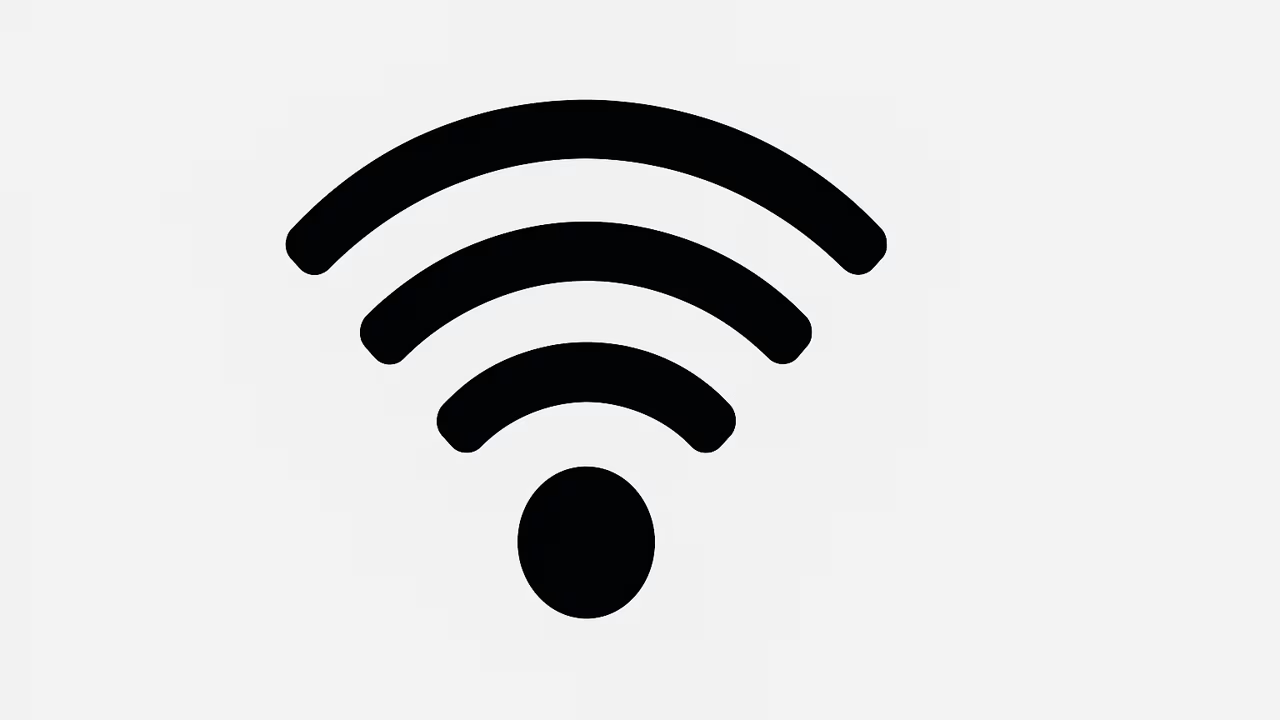
In today’s increasingly connected world, understanding the difference between 2.4 GHz and 5 GHz Wi-Fi is crucial for optimizing your home or office network. These two frequency bands form the backbone of modern wireless networking, powering everything from smartphones to smart TVs and laptops. Choosing the right frequency can affect internet speed, signal strength, range, and device compatibility. Knowing the differences can help you make informed decisions about routers, access points, and Wi-Fi-enabled devices, ensuring a seamless online experience whether you are streaming, gaming, or working from home.
What Is Wi-Fi?
Wi-Fi is a wireless networking technology that allows devices to connect to the internet or communicate with each other without physical cables. It operates using radio waves, typically in the 2.4 GHz and 5 GHz frequency bands, and is standardized under IEEE 802.11 protocols. Wi-Fi enables connectivity for laptops, smartphones, tablets, smart home devices, and other wireless-enabled equipment. Its key advantages include mobility, convenience, and the ability to connect multiple devices simultaneously. Understanding Wi-Fi’s operation, signal interference, and frequency bands is essential for achieving optimal network performance and ensuring that your devices maintain stable and fast connections across different areas of your home or workplace.
TO SEE THE LIST OF ALL MY ARTICLES AND READ MORE, CLICK HERE!
How 2.4 GHz Wi-Fi Works
The 2.4 GHz Wi-Fi band operates at a lower frequency and is known for its longer range and better ability to penetrate walls and obstacles. It is ideal for devices located far from the router or in areas with physical barriers such as thick walls. However, because it is widely used by many household devices such as microwaves, cordless phones, and Bluetooth gadgets, it is more susceptible to interference, which can reduce network speeds. This band typically provides slower maximum speeds compared to 5 GHz Wi-Fi but is more reliable for consistent connectivity in larger spaces or multi-story homes where signal reach is a priority.
How 5 GHz Wi-Fi Works
The 5 GHz Wi-Fi band operates at a higher frequency and offers faster data transfer rates, making it suitable for bandwidth-intensive activities such as HD video streaming, online gaming, and large file downloads. Its higher frequency allows for less interference and congestion, resulting in more stable connections in crowded networks. However, 5 GHz signals have a shorter range and are less effective at penetrating walls and obstacles. Devices located far from the router may experience weaker signals or reduced speeds. This band is ideal for high-speed internet requirements within closer proximity to the router or in areas with fewer physical obstructions.
Speed Differences Between 2.4 GHz And 5 GHz
The 5 GHz band generally delivers faster internet speeds than 2.4 GHz because it can carry more data with less interference. While 2.4 GHz can provide speeds suitable for basic browsing and streaming, it may struggle under heavy traffic or simultaneous device usage. 5 GHz is better equipped to handle multiple devices performing high-demand tasks. However, the actual speed difference depends on factors such as router specifications, network congestion, device capability, and environmental conditions. Choosing the appropriate band ensures a balance between speed and range according to your specific network needs and usage patterns.
Range And Coverage Considerations
When choosing between 2.4 GHz and 5 GHz Wi-Fi, understanding coverage is essential. The 2.4 GHz band has a broader coverage area due to its lower frequency, making it effective for larger homes or offices with many walls and obstacles. In contrast, 5 GHz signals are limited in range but provide higher performance in close proximity. Many modern routers offer dual-band functionality, allowing devices to switch between bands automatically to maintain optimal connectivity. Users can leverage the strengths of both frequencies by placing routers strategically and using band selection features to optimize coverage and network performance.
Device Compatibility And Network Congestion
2.4 GHz Wi-Fi is widely compatible with older devices, making it necessary for homes with legacy hardware that cannot connect to 5 GHz. Conversely, most modern devices support both bands and can take advantage of 5 GHz for improved speeds. Network congestion also plays a role: 2.4 GHz is prone to overcrowding, especially in apartment complexes or dense urban areas, while 5 GHz experiences less interference due to a higher number of available channels. Assessing device compatibility and network traffic is crucial for achieving a reliable and efficient Wi-Fi experience.
Choosing The Right Wi-Fi Band For Your Needs
Selecting between 2.4 GHz and 5 GHz depends on your usage priorities. If range and stability are more important than speed, 2.4 GHz is the better option. For high-speed activities like streaming 4K videos, online gaming, or large downloads, 5 GHz is preferable. Dual-band routers offer the best of both worlds, automatically directing devices to the optimal frequency. Placement of your router, device capabilities, and environmental factors such as walls and interference sources should guide your decision to ensure your Wi-Fi network delivers both speed and reliable coverage throughout your home or office.
Advantages And Disadvantages Of Each Band
Each frequency band comes with trade-offs. 2.4 GHz offers better range and penetration but is slower and more prone to interference. 5 GHz provides faster speeds and less interference but shorter range and weaker performance through obstacles. Dual-band routers mitigate these disadvantages by allowing simultaneous use of both bands. Understanding these characteristics enables users to prioritize either speed or coverage based on their network demands. Proper configuration and strategic placement of routers and access points can significantly enhance Wi-Fi performance, making both bands valuable depending on your specific connectivity needs.
Optimizing Wi-Fi Performance
To maximize Wi-Fi performance, consider several strategies: position your router in a central location, avoid physical obstructions, minimize interference from other electronic devices, and use dual-band functionality for load balancing. Firmware updates and modern router features like beamforming and MU-MIMO can enhance signal strength and speed. Additionally, using 5 GHz for high-bandwidth devices and 2.4 GHz for range-dependent devices ensures efficient utilization of both bands. Understanding environmental influences and adjusting settings accordingly can significantly improve overall network performance, reduce dropouts, and enhance user experience across all connected devices.
Future Trends In Wi-Fi Technology
The evolution of Wi-Fi continues with advancements such as Wi-Fi 6 and Wi-Fi 6E, which expand capabilities beyond traditional 2.4 GHz and 5 GHz bands. These newer standards improve speed, efficiency, and device capacity, addressing congestion and performance issues in modern homes and offices. Wi-Fi technology is moving toward seamless integration with smart home ecosystems, IoT devices, and enterprise networks. Understanding the strengths and limitations of each frequency band remains essential for selecting compatible devices and preparing networks for future demands. Users who adapt to these trends will benefit from faster, more reliable, and more secure wireless connectivity.
Conclusion
Understanding the differences between 2.4 GHz and 5 GHz Wi-Fi is critical for optimizing network performance. Each band offers unique advantages in speed, range, and reliability, making it important to select the right frequency based on your specific needs. Modern dual-band routers provide flexibility, allowing devices to leverage both bands for a seamless internet experience. By considering factors like device compatibility, interference, coverage, and network demands, users can make informed decisions that improve speed, connectivity, and overall Wi-Fi performance. Investing time in understanding these differences ensures a faster, more stable, and reliable wireless network.
Frequently Asked Questions
1. What Is The Difference Between 2.4 GHz And 5 GHz Wi-Fi?
The difference between 2.4 GHz and 5 GHz Wi-Fi lies primarily in their frequency, speed, and coverage. The 2.4 GHz band offers a longer range and better penetration through walls but provides slower speeds and is more prone to interference from household devices. The 5 GHz band delivers faster data transfer rates and less interference, making it ideal for high-bandwidth activities like gaming and streaming, but has a shorter range and struggles to penetrate walls. Choosing between them depends on your network needs, device compatibility, and desired balance between speed and coverage. Dual-band routers provide flexibility by allowing devices to connect to either band automatically.
2. Which Wi-Fi Band Is Better For Streaming?
For streaming high-definition videos, 5 GHz is generally better because it provides higher data transfer rates and less interference. It supports faster, more stable connections, which reduces buffering and improves overall viewing quality. However, if your device is far from the router or in an area with multiple walls, 2.4 GHz might provide a more consistent connection despite slower speeds. Using dual-band routers can automatically balance streaming needs by assigning devices to the optimal band for performance and range, ensuring uninterrupted playback even in homes with multiple users and high bandwidth demands.
3. How Does 2.4 GHz Wi-Fi Affect Signal Range?
2.4 GHz Wi-Fi affects signal range positively due to its lower frequency, allowing it to travel further and penetrate walls, floors, and other obstacles more effectively than 5 GHz. This makes it suitable for larger homes or multi-story buildings where coverage is a priority. However, while the range is extended, the maximum speed is lower, and interference from other devices operating on the same frequency can reduce performance. Optimal placement of the router and minimizing sources of interference can help maintain stable 2.4 GHz connections over longer distances, ensuring devices remain connected throughout the coverage area.
4. What Devices Support 5 GHz Wi-Fi?
Most modern smartphones, laptops, tablets, smart TVs, and gaming consoles support 5 GHz Wi-Fi, as it has become standard for high-speed networking. Older devices may only be compatible with 2.4 GHz, limiting their ability to access faster speeds. Dual-band routers address this by supporting both frequencies, allowing devices to connect to the appropriate band. Checking device specifications ensures compatibility with 5 GHz Wi-Fi, which is essential for bandwidth-intensive tasks like streaming 4K videos or online gaming. Utilizing 5 GHz-capable devices maximizes network performance and takes advantage of higher-speed connections in proximity to the router.
5. Can 2.4 GHz Wi-Fi Handle Multiple Devices?
2.4 GHz Wi-Fi can handle multiple devices but may experience slower speeds and higher interference when too many devices are connected simultaneously. Because it is commonly used for various household electronics, network congestion can occur, affecting performance. While suitable for basic browsing, email, or low-bandwidth streaming, intensive activities such as online gaming or large downloads may require 5 GHz connections. Dual-band routers can alleviate congestion by distributing devices across both bands, ensuring that multiple users can access the network efficiently without compromising speed or stability.
6. How Does Interference Affect 2.4 GHz Wi-Fi?
2.4 GHz Wi-Fi is more susceptible to interference due to overlapping frequencies with common household devices such as microwaves, cordless phones, and Bluetooth gadgets. This interference can cause signal degradation, slower speeds, or intermittent connectivity. In densely populated areas or apartment complexes, overlapping networks from neighbors can further reduce performance. Reducing interference involves positioning routers away from electronic devices, switching channels, or using dual-band routers to offload devices to 5 GHz, which is less prone to congestion. Proper network management ensures that 2.4 GHz connections remain stable and functional even in environments with multiple potential interference sources.
7. Is 5 GHz Wi-Fi Faster Than 2.4 GHz?
Yes, 5 GHz Wi-Fi is faster than 2.4 GHz because it can transmit more data over a less congested frequency. It supports higher bandwidth and allows multiple devices to communicate simultaneously with reduced interference. This makes it ideal for high-demand activities like video streaming, gaming, and large file transfers. However, the higher speed comes at the cost of reduced range and weaker signal penetration through walls. For maximum performance, devices should be located closer to the router, and dual-band routers can balance speed and coverage by directing devices to the most appropriate frequency.
8. Which Wi-Fi Band Is Better For Gaming?
For online gaming, 5 GHz Wi-Fi is typically better due to its higher speeds and lower latency, which are crucial for real-time gameplay. It minimizes lag and reduces interruptions compared to the slower and more interference-prone 2.4 GHz band. However, if the gaming device is far from the router or behind thick walls, 2.4 GHz may provide a more stable connection despite lower speed. Dual-band routers or mesh networks can optimize gaming performance by assigning devices to the best band based on distance, ensuring smooth gameplay without drops or interruptions.
9. How Do Walls And Obstacles Affect 5 GHz Wi-Fi?
Walls and obstacles significantly affect 5 GHz Wi-Fi because higher frequencies struggle to penetrate physical barriers. Thick walls, metal surfaces, and floors can weaken the signal, reducing range and connectivity in distant rooms. Placement of the router in a central location with minimal obstructions can help mitigate these effects. For extended coverage, mesh networks or range extenders may be necessary to maintain high-speed 5 GHz connections throughout larger homes or offices. Understanding the limitations of 5 GHz in obstacle-heavy environments ensures that devices remain connected and receive optimal performance where it is needed most.
10. Can I Use Both 2.4 GHz And 5 GHz Simultaneously?
Yes, dual-band routers allow simultaneous use of both 2.4 GHz and 5 GHz Wi-Fi bands. This enables devices to automatically connect to the most suitable frequency based on speed requirements and distance from the router. High-speed devices can utilize 5 GHz for bandwidth-intensive tasks, while devices requiring longer range or legacy support can connect to 2.4 GHz. This setup reduces congestion, optimizes network efficiency, and ensures stable connections for all devices. Proper configuration of dual-band routers maximizes overall Wi-Fi performance and coverage throughout the home or office.
11. How Do I Switch Between 2.4 GHz And 5 GHz?
Switching between 2.4 GHz and 5 GHz can be done manually through your device’s Wi-Fi settings or automatically using a dual-band router. Most modern devices and routers can detect both bands and select the optimal connection based on speed and signal strength. Users can prioritize certain devices for one band to maximize performance or coverage. For manual switching, check your device’s Wi-Fi options to choose the preferred band, often labeled by frequency or SSID. Ensuring proper band selection helps maintain a reliable and efficient Wi-Fi experience tailored to your usage and environmental conditions.
12. What Are The Limitations Of 2.4 GHz Wi-Fi?
The limitations of 2.4 GHz Wi-Fi include slower maximum speeds, susceptibility to interference, and network congestion in crowded areas. While it provides better range, the lower data rate can hinder performance for bandwidth-heavy applications like 4K streaming or online gaming. Interference from household devices and neighboring networks can further reduce reliability. Despite these limitations, 2.4 GHz remains valuable for extended coverage and legacy device support. Using dual-band routers can compensate for these drawbacks, allowing users to allocate high-demand tasks to 5 GHz while maintaining consistent connectivity across wider areas.
13. What Are The Limitations Of 5 GHz Wi-Fi?
The limitations of 5 GHz Wi-Fi include reduced range and weaker penetration through walls and obstacles. While it offers faster speeds and lower interference, its higher frequency limits coverage, especially in large homes or multi-story buildings. Devices far from the router may experience slower speeds or loss of connectivity. Despite these constraints, 5 GHz is ideal for high-speed, high-bandwidth activities near the router. Using mesh networks or strategically placed access points can extend coverage while maintaining the benefits of 5 GHz, ensuring a fast and stable network for critical tasks.
14. Is 2.4 GHz Wi-Fi More Reliable Than 5 GHz?
2.4 GHz Wi-Fi can be more reliable in terms of coverage and signal penetration, especially in environments with many walls or distant devices. Its longer wavelength allows it to maintain connections across larger areas. However, reliability is context-dependent: in congested networks or areas with high interference, 5 GHz may offer more stable connections due to less competition for channels. Understanding your network environment and device needs helps determine which band provides the most reliable performance for specific applications, balancing speed and coverage based on household layout and usage patterns.
15. How Do Dual-Band Routers Work?
Dual-band routers operate by broadcasting both 2.4 GHz and 5 GHz frequencies simultaneously. This allows devices to connect to the band that best suits their speed and range requirements. Dual-band routers optimize network performance by distributing devices across both bands, reducing congestion and interference. High-bandwidth devices can use 5 GHz for faster speeds, while devices needing greater range can connect to 2.4 GHz. Proper configuration and strategic placement of dual-band routers ensure efficient coverage, enhanced performance, and improved reliability for multiple devices across various locations in a home or office network.
16. Can 2.4 GHz And 5 GHz Interfere With Each Other?
Generally, 2.4 GHz and 5 GHz Wi-Fi do not interfere with each other because they operate on separate frequency bands. However, interference can occur if channels overlap within the same band or if other electronic devices affect signal quality. Using dual-band routers minimizes interference by intelligently managing device connections. Proper channel selection and router placement further reduce potential issues, ensuring that both bands function efficiently. By understanding interference sources and managing connections appropriately, users can maintain stable, high-speed Wi-Fi across both frequencies without performance degradation.
17. Are There Security Differences Between 2.4 GHz And 5 GHz?
There are no inherent security differences between 2.4 GHz and 5 GHz Wi-Fi; security depends on encryption protocols such as WPA3 or WPA2. Both bands can implement the same security standards to protect networks from unauthorized access. Ensuring strong passwords, up-to-date firmware, and secure encryption practices is essential regardless of the frequency used. While 5 GHz may be less congested, this does not inherently make it more secure. Network security is primarily determined by proper configuration and adherence to current wireless security protocols rather than the choice of frequency band.
18. How Does Wi-Fi 6 Improve 2.4 GHz And 5 GHz Performance?
Wi-Fi 6 enhances both 2.4 GHz and 5 GHz performance by improving data efficiency, capacity, and speed. It introduces technologies like OFDMA, MU-MIMO, and Target Wake Time, which allow multiple devices to communicate simultaneously with reduced congestion. In 2.4 GHz, Wi-Fi 6 reduces interference and optimizes range, while in 5 GHz, it increases maximum speed and device capacity. Wi-Fi 6 also provides better performance in crowded environments, making both bands more reliable for modern households with multiple connected devices and high-bandwidth applications. Upgrading to Wi-Fi 6 routers ensures future-proof, faster, and more efficient wireless connectivity.
19. Should I Use 2.4 GHz Or 5 GHz For Smart Home Devices?
Choosing between 2.4 GHz and 5 GHz for smart home devices depends on device range and bandwidth requirements. Many IoT devices, such as smart plugs, sensors, and cameras, prioritize coverage over speed and therefore benefit from 2.4 GHz. High-bandwidth devices like streaming cameras may utilize 5 GHz for faster data transmission if located near the router. Using dual-band routers allows smart home devices to automatically connect to the optimal band, balancing speed and range for seamless operation. Assessing the type of smart devices and their placement helps maintain a stable and responsive smart home network.
20. Can Switching Wi-Fi Bands Improve Internet Performance?
Switching Wi-Fi bands can significantly improve internet performance by aligning device needs with the most suitable frequency. Moving bandwidth-intensive devices to 5 GHz reduces congestion on the 2.4 GHz band, improving overall speed and stability. Conversely, devices that require longer range or better wall penetration can use 2.4 GHz. Dual-band routers simplify this process by automatically directing devices to the optimal band. Regularly assessing network performance and adjusting band usage ensures that all devices receive the best possible connection, resulting in faster speeds, reduced latency, and more reliable internet performance across the home or office network.
Further Reading
- How To Improve Your Wi-Fi Signal | Tips To Boost Wireless Internet Strength And Speed
- How Fast Is Wi-Fi? | Understanding Wi-Fi Speed, Factors, And Performance Optimization
- What Are Wi-Fi Frequencies? | Understanding Wi-Fi Channels, Speeds, And Coverage
- How To Reset Your Wi-Fi Router | Easy Steps To Restore Your Internet Connection Quickly
- Why Is My Wi-Fi Not Working? | Troubleshooting Wi-Fi Issues And Solutions For Faster Internet
- How To Connect To Wi-Fi | Simple Steps To Access Wireless Internet Anywhere
- What Does Wi-Fi Stand For? | Meaning, History, Technology, And Common Uses Of Wi-Fi
- What Is The Difference Between Wi-Fi And Internet? | Understanding Wi-Fi And Internet Connectivity, Technology, And Usage
- Who Invented Wi-Fi? | History, Origin, Development, And Evolution Of Wireless Technology